인텔리J에서 스프링 부트 프로젝트를 생성하고 실행해보자.
인텔리J에서의 스프링 부트 프로젝트 실행방법은 이클립스와 약간 상이하다.
아래 방법대로 차근 차근 진행해보도록하자.

Packaging은 꼭 War 파일로

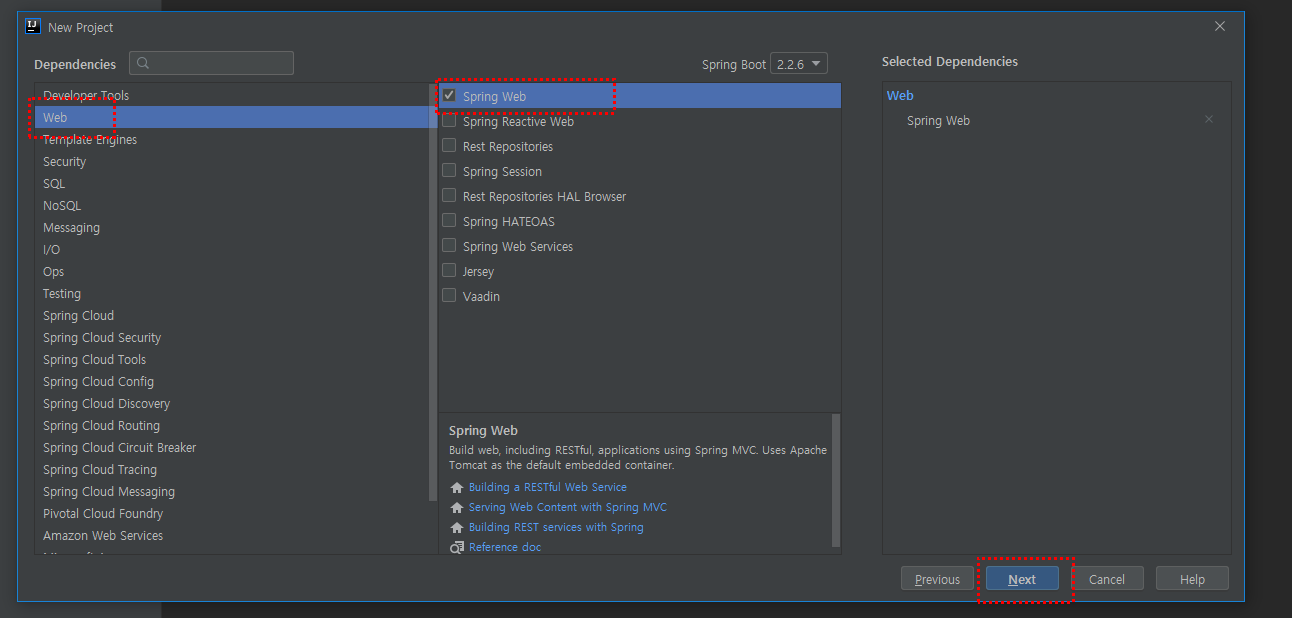
JSP 파일이 저장될 수 있는 webapp 폴더를 생성해보도록하자!
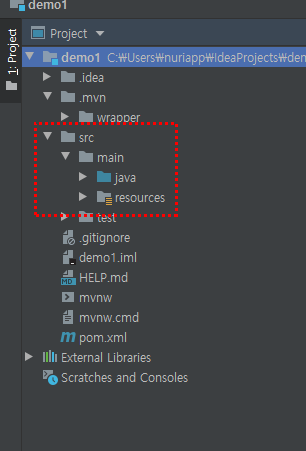

pom.xml에 emebeded dependency가 추가되어야 정상적으로 JSP 페이지 호출이 가능하다.
<?xml version="1.0" encoding="UTF-8"?>
<project xmlns="http://maven.apache.org/POM/4.0.0" xmlns:xsi="http://www.w3.org/2001/XMLSchema-instance"
xsi:schemaLocation="http://maven.apache.org/POM/4.0.0 https://maven.apache.org/xsd/maven-4.0.0.xsd">
<modelVersion>4.0.0</modelVersion>
<parent>
<groupId>org.springframework.boot</groupId>
<artifactId>spring-boot-starter-parent</artifactId>
<version>2.2.6.RELEASE</version>
<relativePath/> <!-- lookup parent from repository -->
</parent>
<groupId>com.example</groupId>
<artifactId>demo</artifactId>
<version>0.0.1-SNAPSHOT</version>
<packaging>war</packaging>
<name>demo</name>
<description>Demo project for Spring Boot</description>
<properties>
<java.version>1.8</java.version>
</properties>
<dependencies>
<dependency>
<groupId>org.springframework.boot</groupId>
<artifactId>spring-boot-starter-web</artifactId>
</dependency>
<dependency>
<groupId>org.springframework.boot</groupId>
<artifactId>spring-boot-starter-jdbc</artifactId>
</dependency>
<dependency>
<groupId>org.springframework.boot</groupId>
<artifactId>spring-boot-starter-tomcat</artifactId>
<scope>provided</scope>
</dependency>
<dependency>
<groupId>org.springframework.boot</groupId>
<artifactId>spring-boot-starter-test</artifactId>
<scope>test</scope>
<exclusions>
<exclusion>
<groupId>org.junit.vintage</groupId>
<artifactId>junit-vintage-engine</artifactId>
</exclusion>
</exclusions>
</dependency>
<!-- https://mvnrepository.com/artifact/org.apache.tomcat.embed/tomcat-embed-jasper -->
<dependency>
<groupId>org.apache.tomcat.embed</groupId>
<artifactId>tomcat-embed-jasper</artifactId>
</dependency>
<dependency>
<groupId>com.oracle</groupId>
<artifactId>ojdbc6g</artifactId>
<version>11.2.0</version>
</dependency>
</dependencies>
<build>
<plugins>
<plugin>
<groupId>org.springframework.boot</groupId>
<artifactId>spring-boot-maven-plugin</artifactId>
</plugin>
</plugins>
</build>
</project>
다음과 같이 컨트롤러를 작성해준다.

application.properties를 작성해준 후 프로젝트를 구동하면 정상적으로 출력되는 것을 확인할 수 있다.


'[TOOL] > 인텔리J 이용' 카테고리의 다른 글
| [인텔리J 오류] 인텔리J JSP reformatting 오류 (0) | 2020.04.10 |
|---|---|
| [IntelliJ] 인텔리제이 File and Code Template 추가하기 (0) | 2020.04.03 |
| [인텔리J] 인텔리제이에서 이클립스 프로젝트를 import 해보자(dependency type IntelliJ/Eclipse)(2) (0) | 2020.01.21 |
| [인텔리J] 패키지 표시설정(flatten packages, compact middle packages) / Folders Always on Top 프로젝트 정렬 (0) | 2020.01.14 |
| [인텔리J] HttpServletRequest, HttpServletResponse 인텔리제이 추가 (0) | 2020.01.13 |